How to Buy Emblems
Before Getting Started
In order to purchase Emblems on the Interchange, you will need to have already done the following things:
- Review the following documentation for an understanding of how trade on the Interchange works:
Overline Coins Overview | Collateral Based Trading | Getting Started on The Interchange | Buying OL - Download the Interchange and Create a New OR Import an Existing BSEC Wallet
- Import an ETH or BTC wallet with enough balance to cover the amount of Emblems you wish to purchase (or the OL you need to purchase)
- Acquire enough OL to collateralize the trade or ensure your OL already has enough OL.
Step 1: Navigate to the Interchange, pick your order pair
On the Interchange, navigate to the Market Picker, click Other, and filter to only Show EMB pairs:

Then select your desired pair, either EMB/ETH or EMB/BTC and the Order Book section should begin to populate.
Step 2: Set the details of your order and place the buy order
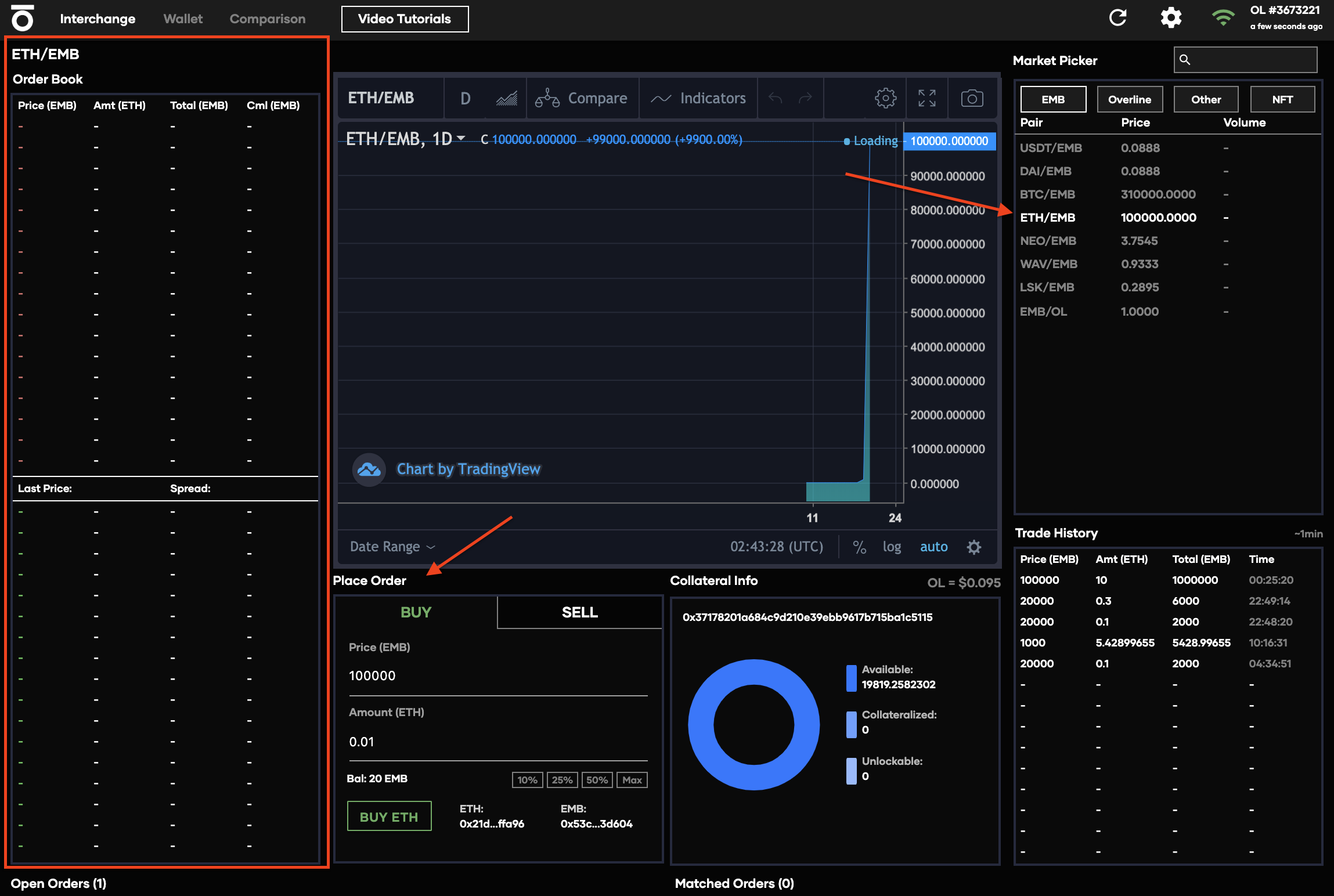
We've selected ETH/EMB.
In the above screenshot there are no open orders (if there were the Order Book on the left would be populated and you could select an existing order to fulfill), so we are going to the Place Order section to manually place a Buy Order. We do this by entering the price (in terms of ETH) per Emblem, and the amount of ETH we'd like to sell and then Clicking the "Sell ETH" button.
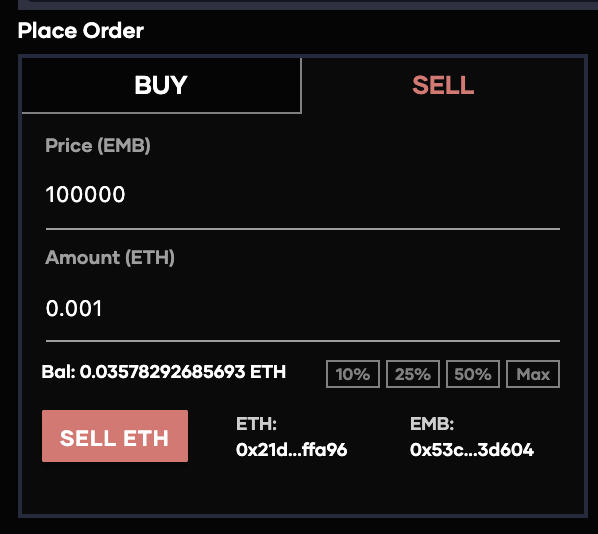
Step 3: Review your details, confirm trade and send your side of the trade.
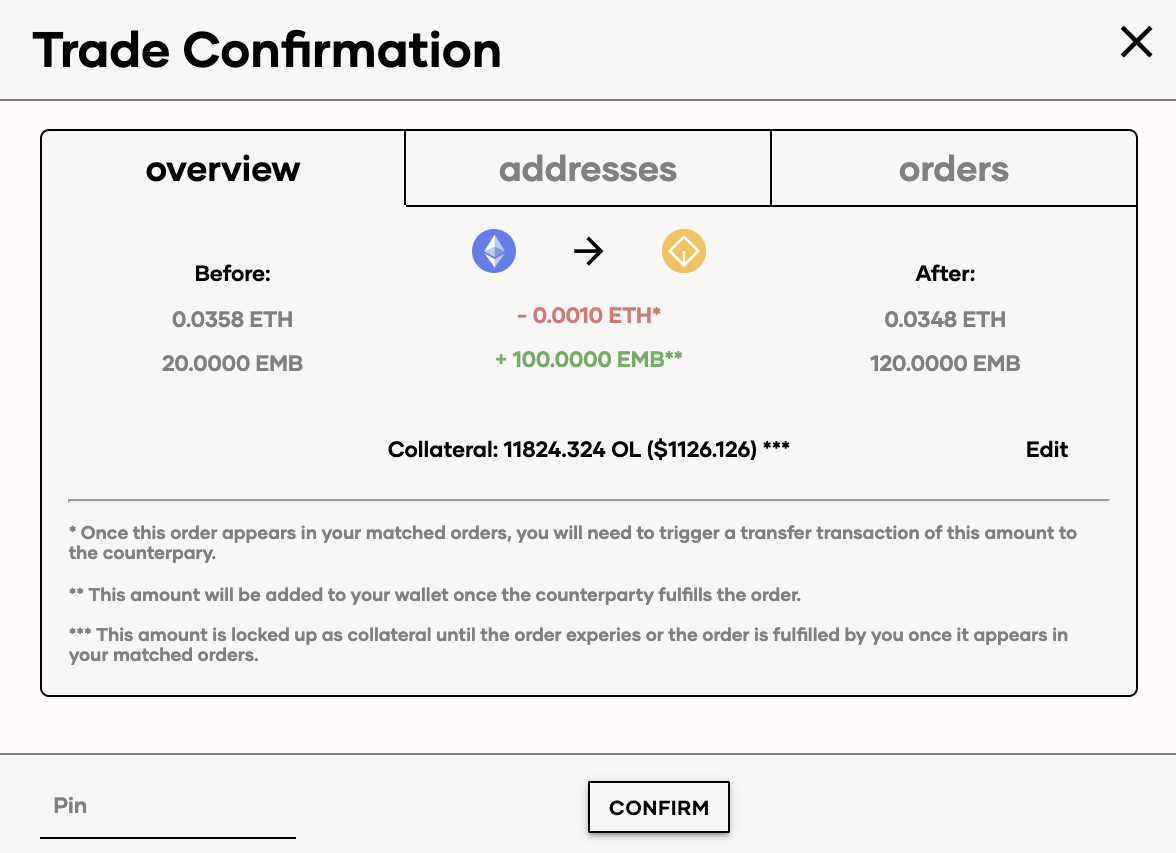
Once you click BUY EMB, you will view an overview window of the trade, including amount, price, and the required amount of Overline collateral.
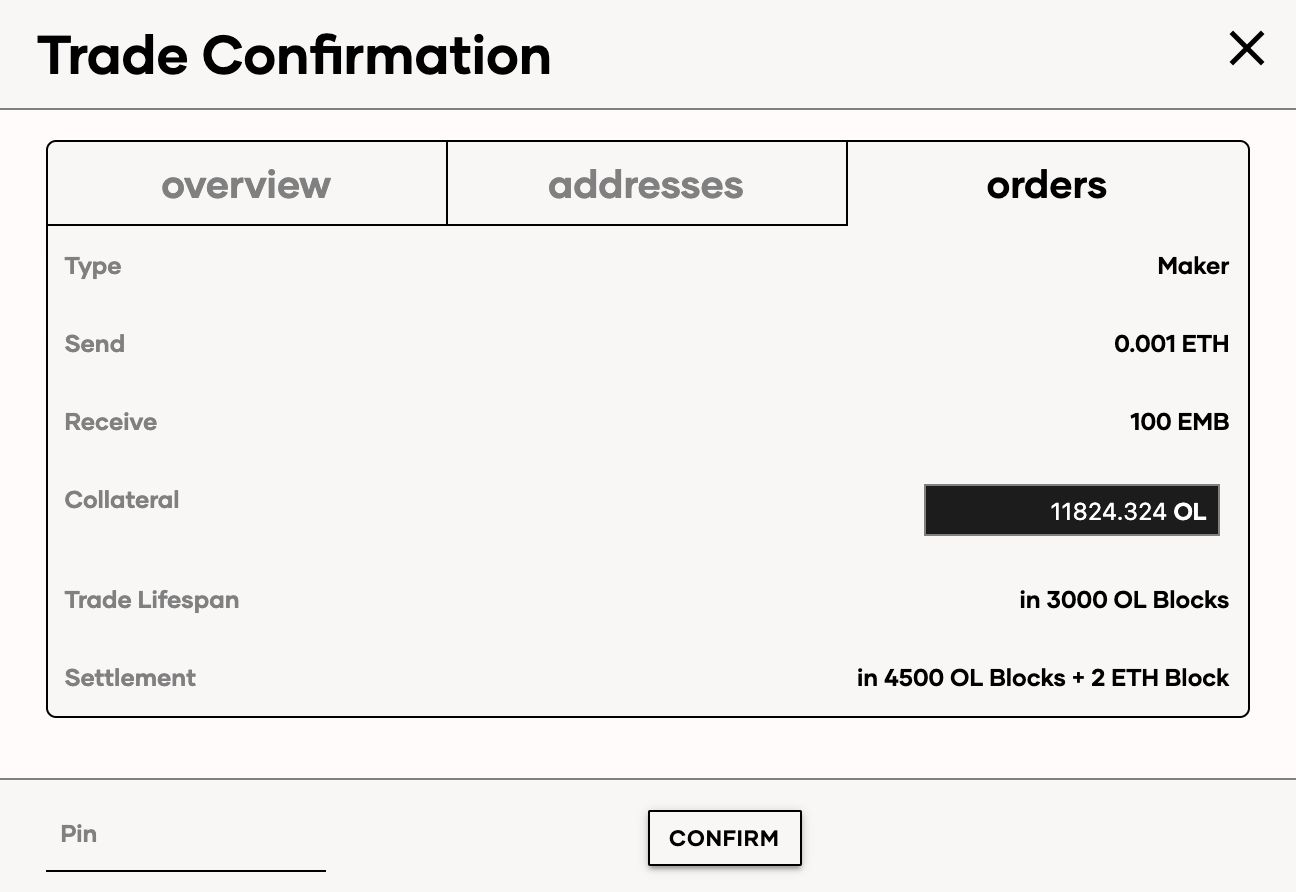
Additionally, you can find other information like the Order Lifespan and the Settlement Length in the details section as highlighted above. After review, confirm the trade with your Session Password. This will submit your order to the Overline multichain to be to be confirmed and immediately lock your Overline collateral. Once your trade order has been confirmed, you will see it show up in the "Matched Orders" section.
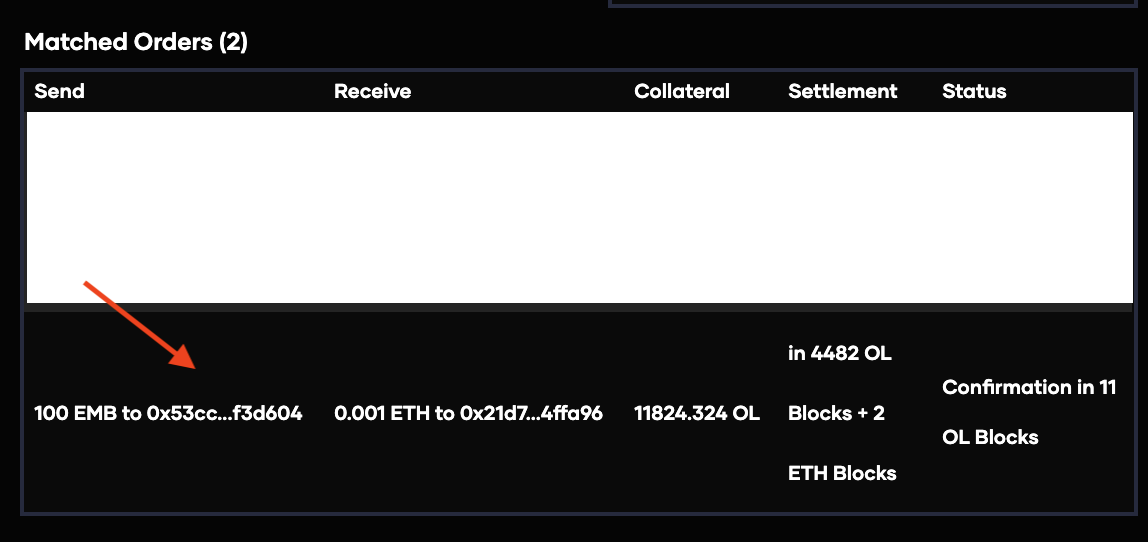
This will show the status of the amounts to be traded (whether they have been sent or not) and the remaining Settlement Length for your trade. Find your side of the trade and click "Send ETH". You will need your Session Password to confirm.
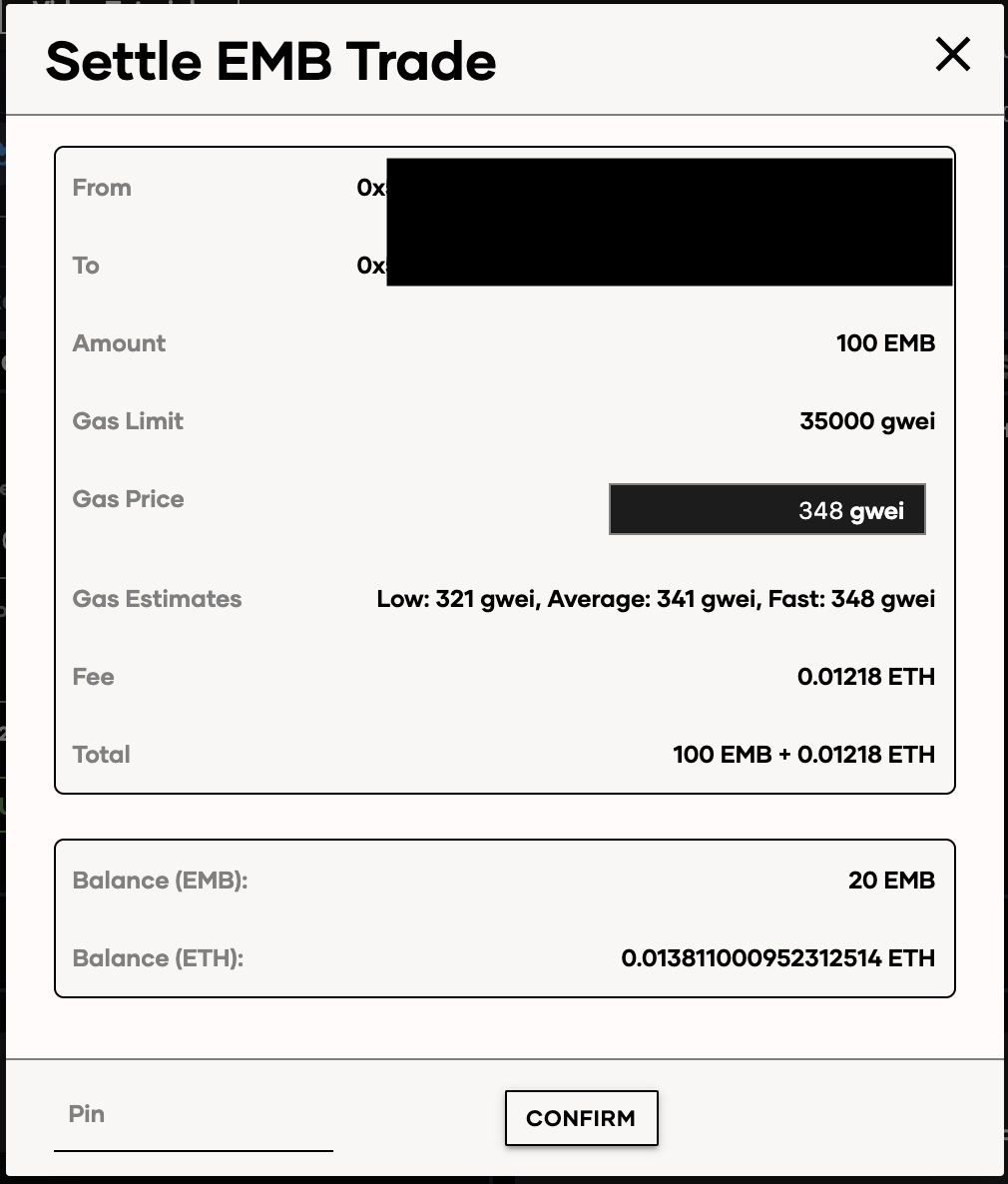
Step 4: Let trade partner send their EMB, then unlock your collateralized Overline
Once your trade partner send their side of the trade, the amount will reflect in your wallet balance. Head to the wallet tab to confirm.
Additionally, the Overline that you collateralized is will be available to be unlocked and returned to your available balance after the predetermined Settlement duration.
And that's it! You have successfully completed a Buy Order on the Interchange: Trading ETH for EMB.
Transferring Emblems in the Future
Remember, that while Emblems are a utility coin on the Overline network, they are also an ERC-20 coin. This means that if you are going to send or move any Emblems from your wallet, you will need some ETH at the address for gas fees.
Updated about 1 year ago
